Frontend 개발자 - hyo.loui
리액트 - Prop Drilling (redux를 사용해야 하는 이유 ) 본문
❤️🔥TIL : Today I Learned
component에서 props 로 state 값을 전달하는 것 == 유선 연결
redux에서 관리하는 state 는 == 무선 연결 (블루투스)
Prop Drilling
Props Drilling은 props를 오로지 하위 컴포넌트로 전달하는 용도로만 쓰이는 컴포넌트를
거치면서 React Comoinnt트리의 한 부분에서 다른 부분으로 데이터를 전달하는 과정이다.
- props drilling 예시, 코드
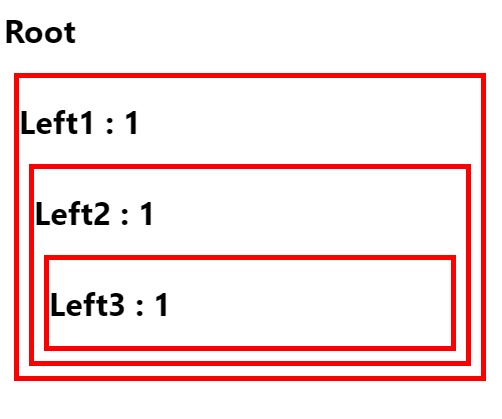
App.jsx
import React, { useState } from 'react';
import './style.css';
export default function App() {
const [number, setNumber] = useState(1);
return (
<div id="container">
<h1> Root</h1>
<Left1 number={number}></Left1>
</div>
);
}
function Left1(props) {
return (
<div>
<h1>Left1 : {props.number}</h1>
<Left2 number={props.number}></Left2>
</div>
);
}
function Left2(props) {
return (
<div>
<h1>Left2 : {props.number}</h1>
<Left3 number={props.number}></Left3>
</div>
);
}
function Left3(props) {
return (
<div>
<h1>Left3 : {props.number}</h1>
</div>
);
}여기서 useState를 2로 변경하면
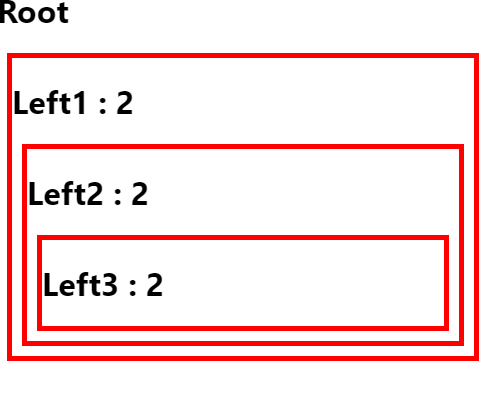
이렇게 각 props로 내려준 number가 잘 연결되어 있는 것을 볼 수 있다
하지만 문제는,
Left2 컴포넌트에서 props 가 하위 컴포넌트인
Left3 컴포넌트로 props 전달이 잘못 되거나 전달을 누락했다면
하위 컴포넌트에서는 number 를 내려받을 수 없다.
가령 component 가 100개, 1000개의 하위 컴포넌트로 내려줘야하는 데이터라면,
우리는 일일히 하위의 하위, 하위의 하위.... 계속
props 로 전달해야 하는 상황이 생긴다.
이러한 state 값을
지금까지는 유선으로 연결 했다면,
무선(블루투스)으로 연결 시켜줄 수 있는게 바로 redux 이다!
- setNumber 로 state값 변경 하기 - button
말단의 하위 컴포넌트인 Right3 에서 가지고있는
button 으로 state를 변경하는 과정을 살펴보자.
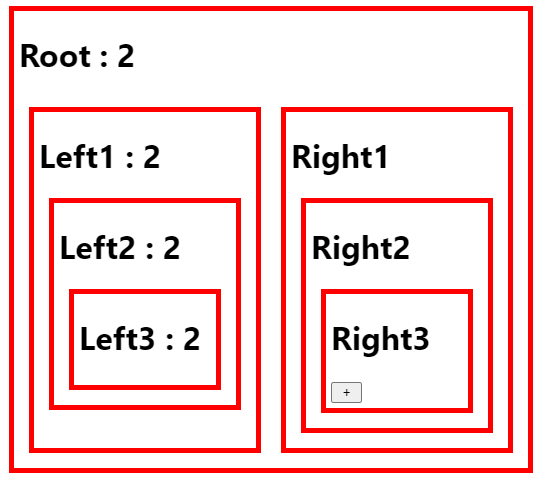
Left 컴포넌트 구조와 동일하게 Right 컴포넌트 구조를 만들어 주었다.
Right3 컴포넌트에서는 input button 을 만들어 주었고,
이를 클릭했을 때 SetNumber 로 state를 변경하려면 어떻게 해야할까?
import React, { useState } from 'react';
import './style.css';
export default function App() {
const [number, setNumber] = useState(2);
return (
<div id="container">
<h1> Root : {number}</h1>
<div id="grid">
<Left1 number={number}></Left1>
<Right1
onIncrease={() => {
setNumber(number + 1);
}}
></Right1>
</div>
</div>
);
}
// Right component
function Right1(props) {
return (
<div>
<h1>Right1</h1>
<Right2
onIncrease={() => {
props.onIncrease();
}}
></Right2>
</div>
);
}
function Right2(props) {
return (
<div>
<h1>Right2</h1>
<Right3
onIncrease={() => {
props.onIncrease();
}}
></Right3>
</div>
);
}
function Right3(props) {
return (
<div>
<h1>Right3</h1>
<input
type="button"
value=" + "
onClick={() => {
props.onIncrease;
}}
></input>
</div>
);
}
이 것도 마찬가지로 props 를 타고 최상위의 setNumber가 되는
onIncrease 함수를 연쇄적으로 받아와야 한다... 상당히 불편하고 불안정하다
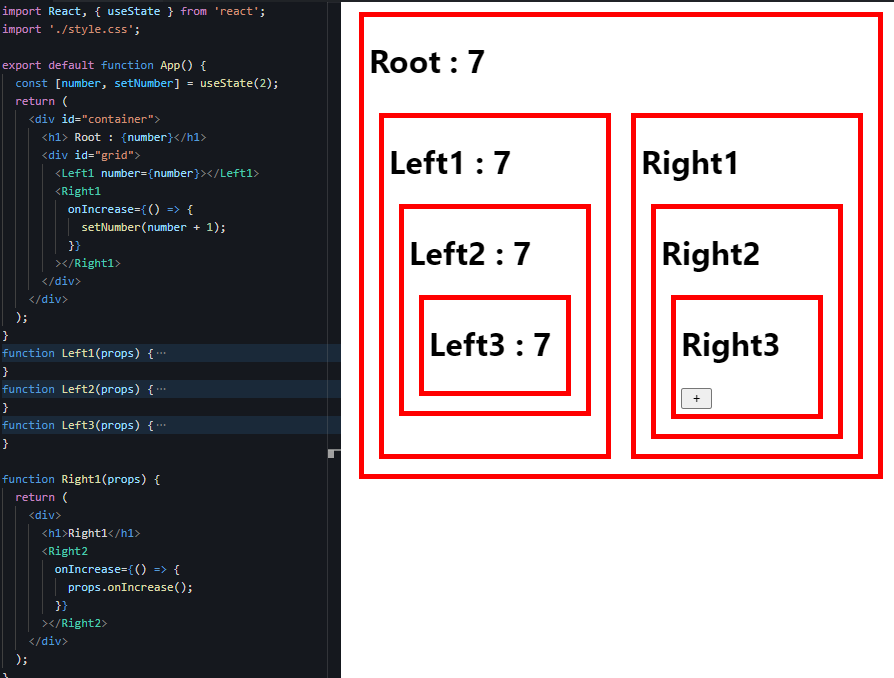
이렇게 버튼을 누를 때 마다 state(number) + 1 이 되고있다
- 해결 방법
위와 같은 문제를
props drilling 이라고 하며,
해결방법으로
가장 흔하게 쓰이는 '전역 상태관리' 라이브러리인
Redux, Mobx, recoil 등이 있고,
{ children } 을 적극 활용하는 방법이 있다.
다음에는 redux 를 적극 활용하여 프로젝트 리뷰를 진행 하겠다.
최종 정리
- props를 끝도없이 내려줘야 하기때문에 이 과정을 props drilling 이라고 한다.
- state를 변경하는 setState 함수도 마찬가지로 props를 이용하여 전달해야 하위 컴포넌트에서 setState를 할 수 있다.
- 이러한 문제를 우리는 Redux 를 활용해서 문제를 해결할 수 있다.
'React.js' 카테고리의 다른 글
| 리액트 - Redux-Toolkit 개념과 설치 (0) | 2022.12.20 |
|---|---|
| 리액트 - React를 Redux로 전역 상태관리를 해보자 (0) | 2022.12.17 |
| 리액트 - 어렵지만 꼭 필요한 'Redux' (0) | 2022.12.15 |
| 리액트 - pathname 에러 (Router) (0) | 2022.12.15 |
| 리액트 - todo-list (코드 리뷰) (2) | 2022.12.14 |




